Power BI Templates for Operations Management: Streamlining Efficiency and Insight
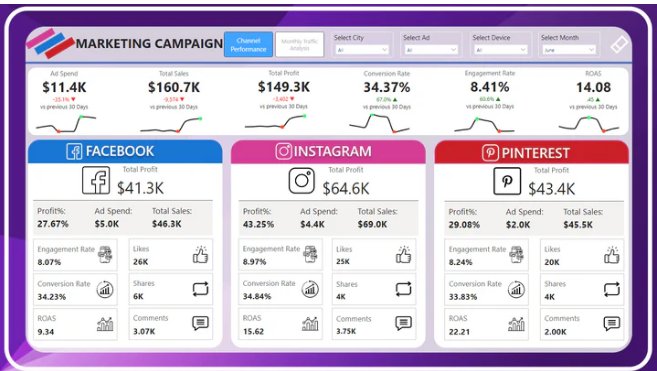
In today’s data-driven world, operations management relies heavily on real-time insights to make informed decisions. With Power BI, organizations can transform raw data into powerful visualizations, helping to streamline processes, reduce inefficiencies, and optimize performance. Pre-built Power BI templates are especially useful for operations management, offering ready-to-use dashboards and reports that enable teams to gain valuable insights without starting from scratch. This guide explores some of the best Power BI templates for operations management, how they can enhance daily workflows, and tips on customizing them for maximum impact.
Why Use Power BI Templates for Operations Management?
Power BI templates allow operations managers to implement dashboards and analytics quickly, freeing them from the complexities of building reports from the ground up. These templates come pre-configured with essential data models, visualizations, and calculations, making it easy for managers to monitor key performance indicators (KPIs) and get a comprehensive view of operations.
Using templates in operations management provides several benefits:
- Faster Implementation: Templates reduce the time and effort required to set up reports.
- Consistency in Reporting: Standard templates create uniformity across departments and teams.
- Customization Flexibility: They can be tailored to fit specific business needs, enabling operations managers to focus on what matters most.
- Enhanced Decision-Making: Templates provide a clear view of operational performance, helping leaders make data-informed choices swiftly.
Key Power BI Templates for Operations Management
-
Inventory Management Template
Efficient inventory management is crucial to avoid stockouts and overstocking. Power BI’s inventory management templates allow operations teams to monitor inventory levels, reorder points, turnover rates, and stock trends.
Features:
- Visualizations for stock levels, reorder status, and inventory turnover.
- Notifications for low stock items.
- Heatmaps showing slow-moving vs. high-turnover items.
Benefits: This template helps managers make accurate demand forecasts, optimize stock levels, and avoid costly storage fees or missed sales due to stockouts.
-
Supply Chain Analytics Template
Managing a smooth and cost-effective supply chain requires real-time insights into supplier performance, logistics, and delivery times. The supply chain analytics template provides an end-to-end view of the supply chain process.
Features:
- Dashboards showing supplier performance and delivery timelines.
- Cost analysis for each stage of the supply chain.
- KPIs for logistics and transit times.
Benefits: Operations teams can use this template to identify delays, evaluate supplier performance, and discover cost-saving opportunities across the supply chain.
-
Workforce Productivity Template
A workforce productivity template in Power BI can provide insights into team productivity, task completion rates, and resource allocation. This is essential for organizations aiming to maximize employee efficiency.
Features:
- Visualizations of task completion rates and employee utilization.
- Heatmaps identifying peak productivity hours.
- Tracking of overtime, absenteeism, and other labor metrics.
Benefits: This template allows managers to assess productivity trends, reallocate resources, and create efficient workflows that improve overall productivity.
-
Operations Performance Dashboard Template
An operations performance dashboard template consolidates KPIs related to operational efficiency, allowing managers to monitor areas such as production output, process efficiency, and cost per unit.
Features:
- Real-time tracking of production metrics and output.
- Visualizations of cost trends and resource utilization.
- Alerts for performance thresholds and production targets.
Benefits: With this template, managers can easily identify bottlenecks, track costs, and ensure that production goals are met, helping to streamline operations and minimize inefficiencies.
-
Customer Satisfaction and Feedback Template
Monitoring customer satisfaction is essential for continuous improvement in service-based operations. Power BI templates for customer satisfaction analysis offer insights into feedback trends, service ratings, and response times.
Features:
- Customer feedback dashboards with satisfaction scores and review summaries.
- Trend analysis for positive and negative feedback.
- KPI tracking for response time and issue resolution rates.
Benefits: This template helps operations managers understand customer pain points, identify service gaps, and implement changes that enhance customer experience.
Customizing Power BI Templates for Your Operations
While templates provide a solid foundation, tailoring them to your unique operational needs can maximize their value. Here’s how to get started:
-
Adjust Metrics and KPIs: Define the specific metrics that matter most to your operations. Power BI allows customization of KPIs, ensuring that each report aligns with your strategic goals.
-
Incorporate Company Branding: Add custom logos, colors, and font styles to your templates to ensure a cohesive look that matches your organization’s branding.
-
Automate Data Refresh: Set up automatic data refreshes within Power BI to ensure that your reports reflect the latest information without manual updates.
-
Set Alerts and Notifications: Many templates allow you to configure alerts for key metrics. Set up alerts for when KPIs fall below or exceed certain thresholds, enabling prompt responses to operational issues.
-
Add Interactivity with Filters: Power BI’s filters and slicers let you drill down into specific data segments. This is particularly useful in operations management, where filtering by department, region, or time period provides more granular insights.
How to Find and Use Power BI Templates for Operations Management
Power BI templates are available directly from Microsoft’s Power BI service, in addition to various third-party providers. Here’s a step-by-step guide to using them:
-
Download a Template: Microsoft’s AppSource and the Power BI community offer many templates. Search for keywords like "operations management," "inventory tracking," or "productivity monitoring."
-
Connect Your Data: After downloading a template, link it to your data sources. Most templates allow integration with common sources like Excel, SQL databases, and cloud services.
-
Customize and Save: Once the data is loaded, customize the template to reflect your company’s unique operations. You can save the customized version as your default template for future use.
-
Share with Team Members: Power BI allows easy sharing with team members and stakeholders. Create workspaces for each team, so they can access, interact with, and contribute to operational insights.
Conclusion
Power BI templates for operations management make it easy to convert complex data into actionable insights, improving efficiency and strategic planning. From supply chain tracking to workforce productivity and inventory management, these templates offer the tools needed to monitor and enhance operational performance. By customizing templates and integrating them into your workflow, you’ll be able to achieve a streamlined, data-driven approach to operations management that supports sustainable growth and innovation.


 dataflip
dataflip 









