Keys To A Successful ERP Implementation
Keys To A Successful Erp Implementation
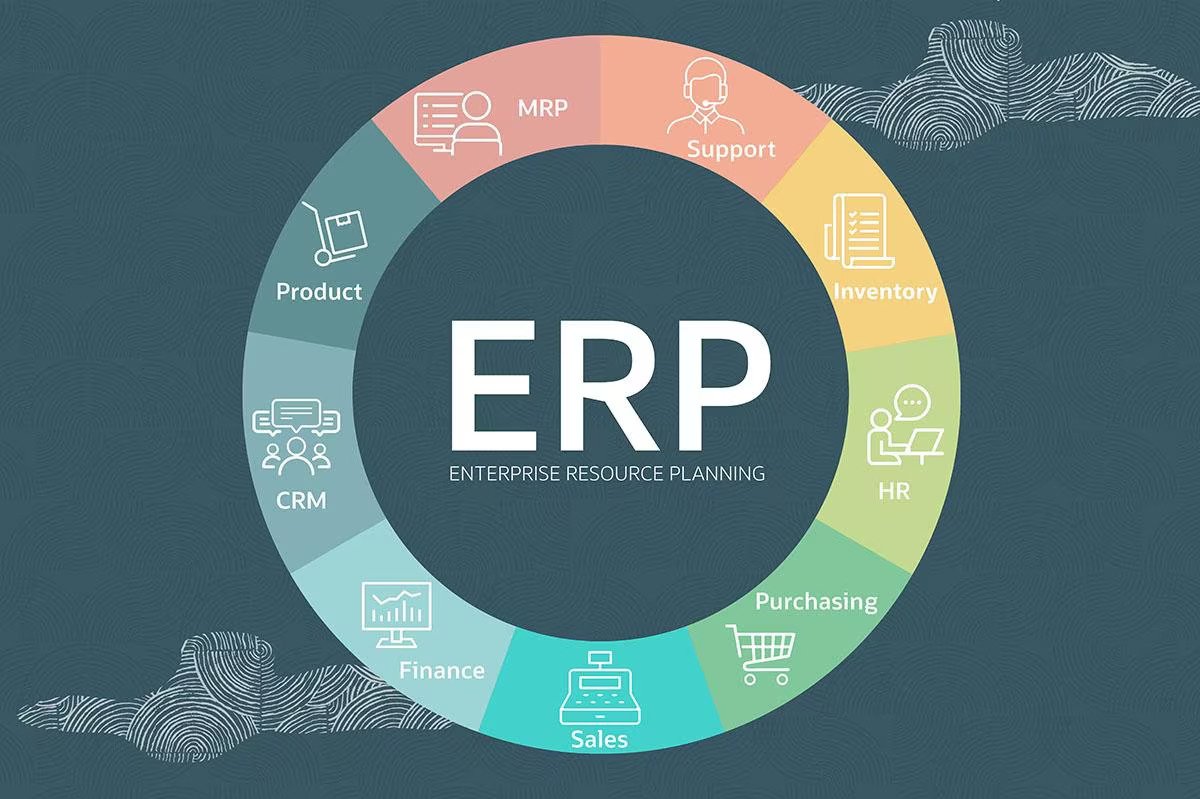
Most successful ERP implementations are led by an internal executive project leader. This is the executive who will receive the most benefits from the program when the new system is up and running. At a minimum, this executive must sponsor the business case, get approval to proceed, monitor progress, chair the steering committee, remove internal roadblocks, and capture benefits. With the exception of internal IT projects.
The internal project leader on the challenges facing all major programs and should help the internal project leader select a company that specializes in ERP implementations. Such a company should bring specialized knowledge and experience in business processes with the selected ERP system. The implementation company should become an advisor to the internal project leader.
The internal project leader should also be mentored by an organization's change management executive. An ERP implementation will result in new business processes, roles, user interfaces, and job responsibilities. Organizational change management can help everyone in the company understand the impact ERP will have on both the organization and individuals. In most cases, a change management company in the organization, rather than an internal executive, provides this support.
Reporting to the program executive team should be handled by a business project manager and an IT project manager. If the company has contracted with an ERP integration company or an organizational change management specialist, their project managers should be part of the core program management team.
ERP Implementation: The Top 5 Steps
Most resource planning professionals use some version of the following steps to structure their resource planning application:
1. Get approved
The first step is to get formal approval to invest money and direct staff to implement the ERP. The internal project leader oversees the creation of any documentation required for approval. This document typically includes the following:
· Definition of the problem
Description of the objectives and scope of the program
· Assumptions
· Implementation costs
· Implementation schedule
Development and operational risks
Projected benefits
Once the feasibility study has been completed, the appropriate group of senior executives must authorize the implementation of resource planning.
2. Plan the program
The high-level timeline created for the initial document needs to be refined into a more comprehensive work plan. The following steps must be completed:
Finish team members. Internal key people should be identified by name. All other necessary personnel should be identified by function. It is necessary to select external partners. Typical partners include: ERP implementation specialists, organizational change management specialists, and technical specialists.
Complete contracts. Contracts for new software, technology and services must be finalized.
Plan infrastructure upgrades. On-premises ERP systems like - Business Central , Dynamics 365 Commerce often require faster processors, additional storage, and improved communications. Some organizations can minimize infrastructure upgrades by using a cloud ERP. But even cloud ERPs can require infrastructure upgrades.
Create a work plan and schedule. Tasks, dependencies, resources, and schedule should be as specific as possible.
3. Configure the software.
This is the biggest and most difficult phase. The main steps include:
Analyze the gaps. Understanding the gaps in current business processes and supporting applications helps the project team determine how to change business processes to accommodate the software.
Configure the parameters. Parameters in ERP software are set to reflect new business processes.
Complete the required programming. Ideally, no changes are needed to the ERP software. However, some programming may be required for interfaces with other systems or for data migration.
Data migration. The team standardizes data definitions and examines existing files for data completeness, quality, and redundancy. Finally, the existing data is cleaned up and migrated to the new ERP.
Test system. The system has been tested to ensure that it offers the necessary functionality and the required responsiveness.
Documentation system. The necessary functional and technical documentation is created. Typically, the vendor has documentation that can be tailored to the company's standards.
Upgrade the infrastructure. Complete the necessary updates.
4. Deploy the system
Before the final cut when the new system is in production, multiple activities must be completed. These include:
Train staff. All personnel must be trained to operate the system and must be granted access rights.
Plan support. A support team will be needed to answer questions and resolve issues once the ERP system is up and running.
Test the system. The new system must be thoroughly tested to ensure that it is secure, responsive and offers the functionality described in the business case.
Make the decision to "Go live." Once the internal project leader is sure that the new ERP is ready, the company needs to switch from the old system to the new one.
5. Stabilize the system
After ERP implementation, most organizations experience a drop in business performance as staff learn new roles, tools, business processes, and metrics. Additionally, poor data cleansing and infrastructure bottlenecks will cause outages. All of them impose a workload bubble on the ERP implementation and support team.
What are the hidden costs of ERP?
The four factors that are commonly underestimated during project planning include:
Business process change. Most people are content to work in today's environment, unless they are a systems analyst or have worked for a different company with better systems. Once teams see the results of their improvements, most feel empowered and look for further improvements. Success begets success, often taking more time than originally budgeted.
Change management in the organization. Although process improvements make companies more efficient and effective, change creates uncertainty at all levels of the organization. A formal organizational change management program reassures staff and helps them accept change. Since many executives are unfamiliar with the nuances of managing organizational change, the effort is easily underestimated.
Data migration. Prior to ERP implementation, companies often have overlapping databases and weak editing rules. The more stringent editing that an ERP system requires increases data migration time. The time required is easy to underestimate, particularly if not all data sources can be identified.
Custom code. Even though companies have customized ERPs for years, it's still bad practice. Customization significantly increases the cost of implementation as users demand additional features. Voids the warranty; problems reported to the vendor must be reproduced in unmodified software. Makes upgrades difficult; custom code typically requires changes each time the vendor issues a new version. Lastly, most companies underestimate the cost; even companies that estimate the initial cost rarely include the cost of migrating to new versions.
Why ERP projects fail
ERP projects fail for many of the same reasons other projects fail. The most common cause is an ineffective internal project leader who can't command respect throughout the organization, isn't interested in the project, or gets distracted by other responsibilities. Other ways to fail include poorly defined program goals, poor project management, inadequate resources, and poor data cleansing.
There are several causes of failure that are closely linked to ERPs. Specifically:
Inappropriate package selection. ERPs are very complex with many options. Many companies believe that a Tier I ERP is, by definition, "the best" for each company. In reality, only very large and global companies will use more than a small percentage of the functionality available in a Tier I ERP. Companies that are not complex enough to warrant Tier I may be held back by feature overload. . By contrast, large, global companies may find that Tier II or Tier III ERPs lack sufficient features for complex, global operations.
internal resistance. Although any new program can generate resistance, this is more common with ERPs. Remote business units often view the financial or other standardization imposed by an ERP system as an effort by headquarters to increase control in the field. Even with an active campaign to explain the benefits of the new system, it's not uncommon to find people in the field slowing down implementation as much as possible.
At Dynamics Square we can help you with the implementation, whether it's a new implementation, a migration or a change of partner with whom you don't understand each other.


 dynamicssquare
dynamicssquare 









