10 Tips for Easy Website Maintenance
A website is never completed. It is always undergoing further development. Creativity knows no bounds. It is pointless to abandon your website after it has been created. Maintain regular updates.

We’ve said it before and will say it again: Your website is frequently the first impression a potential customer has of your company. What does it say about your company if your website is slow to load, performs poorly, and/or is not secure against vulnerabilities? Most likely, your company is out of date, or worse, you don’t care about your customers’ user experience or cyber security. Given this, it is critical that your website is not only well designed, but also well maintained.
Many businesses make the mistake of thinking that website designing and launching is a one-time event. Without a doubt, the most important goal of a website is to engage and convert visitors. However, even if you have a promising product or service to offer, if a visitor has to struggle to navigate your website, it will be largely counterproductive. Customers have been known to switch brands quickly when they have a negative user experience. Keeping this in mind, websites must be maintained on a regular basis in order to be effective.
The Following Are Some Of The Most Useful Website Maintenance Tips For Businesses:
1.Refresh Your Website With New Content On Regular Basis:
We can’t argue with the assertion that content is king. Though it is not the only factor influencing the success of your website, it is crucial. Continue to check your static content for corrections or updates. If you manage a blog where you cannot change previous blogs or news content.
In that case, you must create new entries that will attract new comments and visitors. Legal issues necessitate updating the policies and terms and conditions pages. If there is a page that includes a service agreement or contracts for services, that page should also be updated, and all of these activities should be done at regular intervals of time.
2.Continuous Check for Multiple Browser Compatibility of your Website:
People all over the world use browsers such as Firefox, Internet Explorer, Google Chrome, Opera, and Safari.
You must ensure that all aspects of your website designs function properly in all browsers. Browser shots can be used to view screenshots of your website in multiple browsers and platforms.
3.Keep a Check on Broken Links:
You must check for broken links at regular intervals. Broken links can harm a company’s reputation. Links that do not work or redirect visitors to an undesirable location may irritate users. It is possible that a business that is linked to you has been closed down; in which case keeping their link is pointless. Make a habit of checking for and removing these types of annoying links.
4.Check Your Site Speed:
Have you ever been frustrated because a website won’t load? Check the speed of your company’s website using Google’s page speed checker or Google Search Console. If it’s in the red, seek professional assistance to speed up the website. A few developer hours could make a significant difference.
5.Allow Users to interact with you:
Allow users to express their opinions or interact with you through comments, feedback, trackbacks, suggestions, and so on. They may suggest improvements, errors, or bugs in your website designs that you can correct later. Include this interaction in your website maintenance activities because you will benefit from it. Seek feedback from people on social networking sites, design forums, and so on. Request that people review your website. In the long run, both positive and negative responses can help improve the functionality and usability of your website design.
6.Keep SEO Up-to-Date
Don’t understand SEO? Search engines are getting smarter, but there are things digital marketers can do to get to the top of search results – that’s SEO. Make sure your site’s technical aspects are as good as they can be. Look for keywords and headers in the metadata and content. Promote your website and remain active on social media. Examine your analytics to see what content is converting and selling.
7.Backup Your Website
Consider every important file or document you have on your computer right now. If it’s something that would cause you problems if you lost it, chances are you have it backed up on an external hard drive, in the cloud, or on another device. A website backup operates in the same manner: If your website broke or went down completely, it could cause major problems for your business, so making a copy of your data prior to updating it ensures you have a working version to fall back on if something goes wrong.
The likelihood of a catastrophic crash during a routine update is low, but it is not impossible. Because there is no neat and tidy “undo” button if something doesn’t go as planned during an update, it’s better to be safe than very, very sorry if a problem arises.
8.SSL Installation
Visitors want to know that their personal information is safe. Use SSL certification to protect your website. This is critical because it provides encryption, which is the act of converting sensitive information into incoherent details, and authentication, which is the process of providing the server with confirmation of the identity of the user attempting to access the website or a specific data on a website. At Solution Nexxt, we have a professional team of SSL Experts who will ensure that your SSL certificate is properly installed on your website.
9.Scan for Malware
When it comes to cyberattacks, malware makes no distinction. Hackers aren’t looking for the most popular or popular websites to infiltrate; they’re looking for the simplest websites to infiltrate. Even the most expertly designed and regularly updated websites can be targeted by a cyberattack; all it takes is one vulnerable crack to allow an intruder to enter undetected.
Run malware scans on a regular basis, no matter how strong you believe your website’s security measures are. If your scan finds any suspicious-looking files, delete them immediately and rerun the scan to ensure they are gone. Once you’ve received the “all clear,” backup your website while it’s still operational and remind your team of your company’s cybersecurity protocols to reduce the likelihood of malware infiltrating your database again.
10.Website Analytics:
It is critical to check your website analytics once or twice a day to stay up to date on the statistics of visitors and goal conversions. Assume you have visitors to your website but no goal conversions are occurring.
Then you must exercise caution and thoroughly examine your website design. Place the Effective Call to Action buttons in areas where readers can see them. For website analytics, you can use Google Analytics, a free tool provided by Google.
Conclusion:
A website is never completed. It is always undergoing further development. Creativity knows no bounds. It is pointless to abandon your website after it has been created. Maintain regular updates. If you have any questions about web development or maintenance, contact Solution Nexxt.A leading web Development Company in India that offers web and mobile app development, design, and web maintenance services to clients all over the world.


 solutionnexxt
solutionnexxt 









