Top 5 Best Free Email Accounts for 2024
For your information, this post lists the top 5 free email accounts and services for 2022

In 2024, choosing the right free email account is more important than ever. With numerous options available, it’s essential to find an email provider that meets your needs for security, usability, features, and integration. This guide highlights the top five free email accounts for 2024, evaluating each option based on key criteria such as storage space, security features, user interface, and additional functionalities.
1. Gmail
Overview
Gmail, Google’s email service, remains one of the most popular and widely used email platforms globally. Known for its robust features and seamless integration with Google’s ecosystem, Gmail continues to be a top choice for users seeking a reliable and feature-rich email service.
Key Features
- Generous Storage: Gmail offers 15 GB of free storage shared across Gmail, Google Drive, and Google Photos.
- Advanced Search Capabilities: With Google’s powerful search engine behind it, Gmail provides excellent email search functionality.
- Smart Features: Features like Smart Compose, Smart Reply, and AI-driven categorization help streamline email management.
- Integration with Google Workspace: Seamless integration with Google’s suite of apps, including Google Calendar, Google Drive, and Google Meet, enhances productivity.
Security and Privacy
- Two-Factor Authentication (2FA): Gmail supports 2FA, adding an extra layer of security to your account.
- Advanced Spam Filtering: Google’s algorithms effectively filter out spam and phishing emails.
- Encryption: Gmail uses TLS (Transport Layer Security) to encrypt emails in transit.
User Interface
- Clean and Intuitive: Gmail’s interface is modern and easy to navigate, with a focus on simplicity and efficiency.
- Customizable Layout: Users can customize the layout, including themes and display density, to suit their preferences.
Pros and Cons
Pros:
- High storage capacity.
- Advanced search and organizational tools.
- Seamless integration with Google services.
Cons:
- Some users may have privacy concerns due to data scanning for advertising purposes.
- Can be overwhelming for those who prefer minimalist interfaces.
2. Outlook.com
Overview
Outlook.com, from Microsoft, is another leading free email service offering robust features and integration with Microsoft’s suite of productivity tools. It provides a solid alternative to Gmail, especially for users already embedded in the Microsoft ecosystem.
Key Features
- Ample Storage: Outlook.com offers 15 GB of free email storage, with an additional 5 GB for OneDrive, Microsoft’s cloud storage service.
- Focused Inbox: Outlook’s Focused Inbox feature helps prioritize important emails by separating them from less critical ones.
- Integration with Microsoft 365: Integration with Microsoft Office apps and OneDrive provides a seamless experience for users needing productivity tools.
Security and Privacy
- Two-Factor Authentication (2FA): Outlook.com supports 2FA for enhanced account security.
- Built-In Security Features: Outlook includes features like email encryption and phishing protection.
- Privacy Controls: Users have access to robust privacy settings to control data sharing.
User Interface
- Modern and User-Friendly: Outlook’s interface is clean and user-friendly, with a focus on ease of navigation and organization.
- Customizable Layouts: Users can adjust the layout and themes according to their preferences.
Pros and Cons
Pros:
- Excellent integration with Microsoft’s ecosystem.
- Focused Inbox feature for better email management.
- Strong security and privacy features.
Cons:
- The user interface might be less intuitive for those unfamiliar with Microsoft products.
- Limited third-party integrations compared to Gmail.
3. Yahoo Mail
Overview
Yahoo Mail is a long-standing email service that continues to offer a solid free email experience with a variety of features aimed at enhancing productivity and organization.
Key Features
- 1 TB Storage: Yahoo Mail offers a generous 1 TB of free storage, making it an attractive option for users with large volumes of email.
- Organization Tools: Features like Smart Views and customizable folders help users keep their inbox organized.
- Integrated Calendar: Yahoo Mail includes an integrated calendar for scheduling and event management.
Security and Privacy
- Two-Factor Authentication (2FA): Yahoo Mail supports 2FA to protect against unauthorized access.
- Advanced Security Features: Includes spam and virus protection, as well as encryption for emails in transit.
- Privacy Controls: Users have options to manage privacy settings and control data sharing.
User Interface
- Modern and Feature-Rich: Yahoo Mail’s interface is visually appealing and packed with features to enhance the user experience.
- Customizable: Users can customize themes, layouts, and view settings.
Pros and Cons
Pros:
- Massive storage capacity.
- Rich feature set with organizational tools and integrated calendar.
- Comprehensive security features.
Cons:
- The user interface may feel cluttered to some users.
- Yahoo has faced security breaches in the past, which could raise concerns about data privacy.
4. ProtonMail
Overview
ProtonMail is an email service focused on privacy and security. Based in Switzerland, ProtonMail is known for its strong encryption and commitment to user privacy.
Key Features
- End-to-End Encryption: ProtonMail provides end-to-end encryption, ensuring that only you and your intended recipient can read your emails.
- Secure and Private: ProtonMail’s servers are located in Switzerland, which is known for strong privacy protections.
- User-Friendly Interface: Despite its emphasis on security, ProtonMail offers a clean and intuitive user interface.
Security and Privacy
- End-to-End Encryption: Ensures that your emails are encrypted and inaccessible to anyone other than the intended recipient.
- No Personal Information Required: ProtonMail allows you to sign up without providing personal information.
- Open Source: ProtonMail’s code is open-source, allowing for transparency and scrutiny.
User Interface
- Clean and Simple: The interface is designed to be user-friendly while maintaining a focus on security.
- Customizable: Users can adjust settings and themes to personalize their experience.
Pros and Cons
Pros:
- Strong emphasis on privacy and security.
- End-to-end encryption for all emails.
- No personal information required for sign-up.
Cons:
- Limited storage and features in the free plan compared to other services.
- Some features require a paid subscription.
5. Zoho Mail
Overview
Zoho Mail is a professional email service that offers a range of features suitable for both personal and business use. It provides a robust free plan with an emphasis on productivity and integration.
Key Features
- 5 GB Storage: The free plan includes 5 GB of storage, which is suitable for many users.
- No Ads: Zoho Mail’s free plan is ad-free, providing a cleaner and less distracting user experience.
- Integration with Zoho Suite: Zoho Mail integrates with Zoho’s suite of productivity tools, including Zoho CRM and Zoho Projects.
Security and Privacy
- Two-Factor Authentication (2FA): Zoho Mail supports 2FA for enhanced account security.
- Email Encryption: Includes encryption for emails in transit.
- Privacy Controls: Users have access to privacy settings to manage data sharing and security.
User Interface
- Professional and Efficient: Zoho Mail’s interface is designed for productivity, with features like folder organization and a clean layout.
- Customizable: Users can customize themes and settings to suit their needs.
Pros and Cons
Pros:
- Ad-free experience on the free plan.
- Integration with Zoho’s productivity suite.
- Strong security features.
Cons:
- Limited storage compared to other services.
- Some features are only available in paid plans.
Conclusion
Choosing the best free email account in 2024 depends on your individual needs and preferences. Gmail, Outlook.com five free email accounts, Yahoo Mail, ProtonMail, and Zoho Mail each offer unique features and benefits, catering to different users from those seeking extensive storage and integration to those prioritizing privacy and security.
- Gmail is ideal for users seeking a feature-rich experience with excellent integration into Google’s ecosystem.
- Outlook.com is perfect for users embedded in Microsoft’s ecosystem looking for a professional and organized email service.
- Yahoo Mail offers massive storage and a rich feature set, suitable for users with significant email volumes.
- ProtonMail is best for those who prioritize privacy and security with strong encryption features.
- Zoho Mail provides a professional, ad-free experience with integration into Zoho’s productivity tools.
Evaluate your needs based on storage requirements, security concerns, and desired features to select the best free email account for 2024.


 raikwarnikhil123
raikwarnikhil123 









